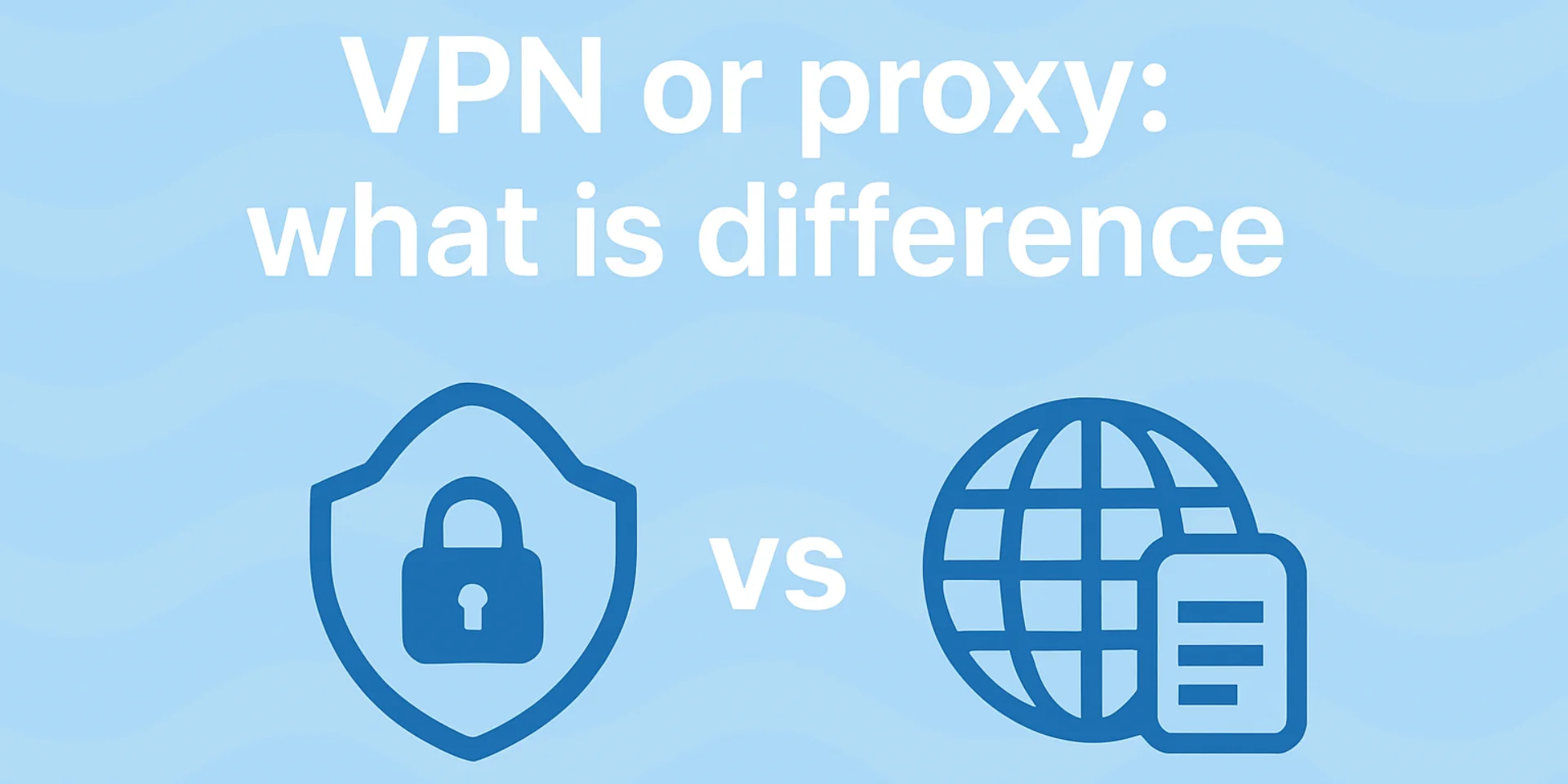Privacy, access, and security issues on the internet are becoming increasingly relevant due to more complex cybercrime schemes, strict government censorship, and regional restrictions imposed by service providers. The reasons users seek to hide their IP addresses and encrypt their network traffic vary:
- Bypassing blocks. Accessing websites and services restricted by geotargeting rules set by content owners. This also applies to blocks and restrictions imposed by Roskomnadzor on specific online media outlets, websites, services, and platforms.
- Anonymity. Hiding the real IP address to protect one’s identity and online activity. It’s not about transmitting or receiving prohibited content or engaging in illegal activities. Even a simple complaint or critical comment on a forum or in a review can lead to persecution or cyberbullying.
- Protection from surveillance. Preventing data interception by ISPs, government agencies, or malicious actors. While the fact that a real IP address is hidden can be detected, outsiders will have no access to incoming and outgoing traffic due to strong encryption.
- Security in public networks. Protection against MITM (man-in-the-middle) attacks in public Wi-Fi networks. Even a single login to a social media account, messenger, or banking app from a hotel, café, or train station can result in stolen usernames and passwords.
- Reduced targeting. Making it harder for advertising trackers to monitor user activity and display intrusive ads in search engines and on websites.
- Working with multiple accounts across different geolocations. Especially relevant in fields like internet marketing, data scraping, or traffic arbitrage.
What Changed in Russia in 2025
The context in 2025 has significantly shifted compared to previous years. Stricter control by the government and telecom operators, along with access restrictions imposed by service and platform owners on users from Russia, now require more advanced tools and methods to ensure internet freedom.
Key changes:
- Expanded Roskomnadzor blocklist. In 2025, services such as GitHub Pages, ProtonMail, several cloud platforms, and gaming services were blocked. Cloudflare’s CDN was temporarily restricted in the spring.
- Traffic throttling. Access to certain foreign video hosting platforms (e.g., Vimeo, Dailymotion) is deliberately slowed down. Users frequently report severe speed drops on YouTube, making it difficult to use for hosting or watching video content.
- Integration of DPI systems into network infrastructure. Telecom operators use deep packet inspection to block VPN traffic, especially protocols like OpenVPN and WireGuard.
- Protocol signature filtering. Applied to detect non-standard circumvention methods, including proxy services and tunnels.
- Criminal and administrative liability for developing and distributing “unauthorized” VPN services. While using VPNs or proxies is not illegal in Russia, advertising such services or sharing information about bypass methods is prohibited. Violations can lead to fines of up to 4 million rubles, and repeated offenses may result in up to 2 years of imprisonment.
As a result of these developments, the requirements for tools and methods to bypass blocks and ensure anonymous internet access have changed. It’s no longer just about changing your IP—traffic obfuscation, DPI resistance, and stealth are now essential.
What Is a Proxy?
A proxy (from the English word “proxy” — “representative”) is an intermediary server that forwards client requests to the target server on the client’s behalf, using its own IP address.
How it works
When a user connects to a proxy, all HTTP requests (requests over the HTTP protocol) are first sent to the proxy server. The proxy then forwards these requests to the target resource. The response from the target server follows the same path back. The user’s real IP address is hidden, and the website “sees” the IP of the proxy server. Website administrators cannot trace visitors by their real IP.
Main types of proxies:
- HTTP proxies. Work only with HTTP traffic. They substitute the IP address but do not encrypt data, making them easy to detect via DPI. A variation is HTTPS proxies, which support HTTPS protocol and traffic encryption. Most modern proxies support both HTTP and HTTPS.
- SOCKS5 proxies. Versatile proxies operating at the transport layer. They support all types of traffic, including P2P, VoIP (UDP), online games, email clients, and file-sharing services.
- Rotating (dynamic) proxies. IP addresses change automatically with each request or after a set time interval. Ideal for web scraping.
- Residential proxies. Use real IP addresses from actual devices and ISPs, not data centers. Because they use genuine user IPs, they’re harder to detect and block.
- Mobile proxies. Use IP addresses from mobile network operators (3G, 4G, 5G). Closely mimic “live” traffic and are considered more reliable due to a lower risk of blocking compared to standard proxy servers.
When to use a proxy?
Proxies work well in the following cases:
- For parsing and automation (especially with automatic IP rotation on each request).
- For internet marketing, managing multiple accounts when building customer profiles, promoting goods and services online.
- When traffic speed is more important than network security.
- In applications that allow direct proxy setup (browsers, scripts, bots), if you don’t have experience setting up anonymous internet access tools yourself.
For accessing specific resources, such as news sites or blocked forums—if it’s only for viewing web pages, free online proxies can be used.
What is a VPN?
VPN (Virtual Private Network) is a technology that creates an encrypted tunnel between the user’s device and a server through which all internet traffic passes.
How does a VPN work?
At the system level, a virtual network interface is created. All outgoing traffic first passes through this interface, where it is encrypted and sent to the VPN server. The VPN server then decrypts the traffic and forwards it to the target resource (website, social network, online platform, etc.). Incoming traffic is transmitted back along the same route.
Key features of a VPN:
- Traffic encryption. Various cryptographic protocols are used (e.g., AES, ChaCha20), depending on the protocol.
- Protocols. OpenVPN, WireGuard, IKEv2/IPSec, L2TP, PPTP (obsolete, not used currently), SSTP.
- DNS request protection. The ability to use secure DNS (DoH, DoT). Some VPN providers use their own DNS servers, while others allow users to manually configure DNS servers.
- Support for split-tunneling. A VPN user has simultaneous access to both private and public networks. This means you can decide when to use the VPN server and when it is not necessary.
- Kill Switch. Automatic blocking of internet traffic if the VPN connection drops. This provides protection against data leaks.
Depending on specific needs, you can choose either a proxy server or a VPN:
- VPN operates at the operating system level, while a proxy works at the application level.
- VPN encrypts all traffic, while proxies do not (except for some specific solutions).
- VPN is harder to block, especially with obfuscation to hide VPN traffic. This means a VPN can disguise itself as regular HTTPS traffic.
Comparison of VPN and Proxy
So, which is better – proxy or VPN for anonymous, secure internet use? The table below shows the differences between the tools and compares both options based on key characteristics.
| Characteristic | VPN | Proxy |
|---|---|---|
| Operating Level | System / Network Stack | Applications |
| Traffic Encryption | Yes | No (usually) |
| IP Anonymization | Yes | Yes |
| Setup Complexity | Medium | Low or no setup required |
| Support for All Protocols | Yes | Only HTTP, HTTPS, SOCKS, FTP, and SMTP |
| DPI Bypass | Yes (with obfuscation) | Partial / No |
| Resistance to Blocking | High | Medium / Low |
| Speed | Lower, due to encryption | Higher, with direct connection |
| Traffic Masking | Yes (via obfuscation, TLS) | Limited |
| Protection on Public Wi-Fi Networks | Yes | No |
What to choose in 2025?
The choice depends on the purpose of use and requirements for anonymity and security.
For security and privacy: VPN
Reasons:
- Only VPN provides reliable encryption of incoming and outgoing traffic.
- It hides not only the IP but also the fact of accessing certain sites (when supporting DNS over TLS/HTTPS).
- Suitable for safe use of public Wi-Fi, online banking, and social network communication.
For parsing and automation: Proxy
Reasons:
- Using rotational or mobile proxies allows bypassing various restrictions, including traffic speed limits.
- Important for working with anti-detect browsers and scripts to hide browser fingerprints.
For accessing content (Netflix, YouTube, etc.): VPN with “good” IP addresses or residential proxies
Reasons:
- Many services detect and block data center IPs. Trusted IPs from providers or real users are needed.
- Some VPN providers specialize in bypassing geo-restrictions.
When to use proxy and VPN together?
Double IP masking and traffic protection are needed in the following cases:
- When working with anti-detect browsers: VPN for traffic encryption, proxy to change the IP of each profile.
- In corporate networks: VPN for encryption, proxy for filtering and logging.
Recommendations for choosing a provider
- Avoid free services as they often keep logs, are easily detectable, and do not provide adequate anonymity and security.
- Support for WireGuard with obfuscation.
- Ability to choose not only the country but also the city, which is especially important for internet marketing.
- Kill Switch and No Logs policies are mandatory to block traffic if the connection drops and to prevent log storage.
Also important to consider pricing policies and available plans, communication channels with technical support, and availability of mobile apps for smartphone use.
What to do right now if you need a quick choice?
When there is no time to study the differences between VPN and Proxy or various services, but you need to quickly access a blocked resource, you can use the following recommendations:
- VPN: install a reliable VPN client (for example, Mullvad, ProtonVPN, Outline).
- Proxy: for the browser — an extension with SOCKS5 or HTTP proxy, such as FoxyProxy.
- Browsers with built-in VPN: Opera, Tor (but slow).
- Mobile solutions: Shadowrocket, Clash (for advanced users on iOS), VPN apps with WireGuard on Android.
- On a router: setting up a VPN at the router level will protect all devices on the network, i.e., PCs, laptops, smartphones, tablets, and others.
Anonymity and security on the Internet are not just a trendy fad but a vital necessity for protecting personal information, freedom, and self-expression. Therefore, choose reliable tools from trusted providers.