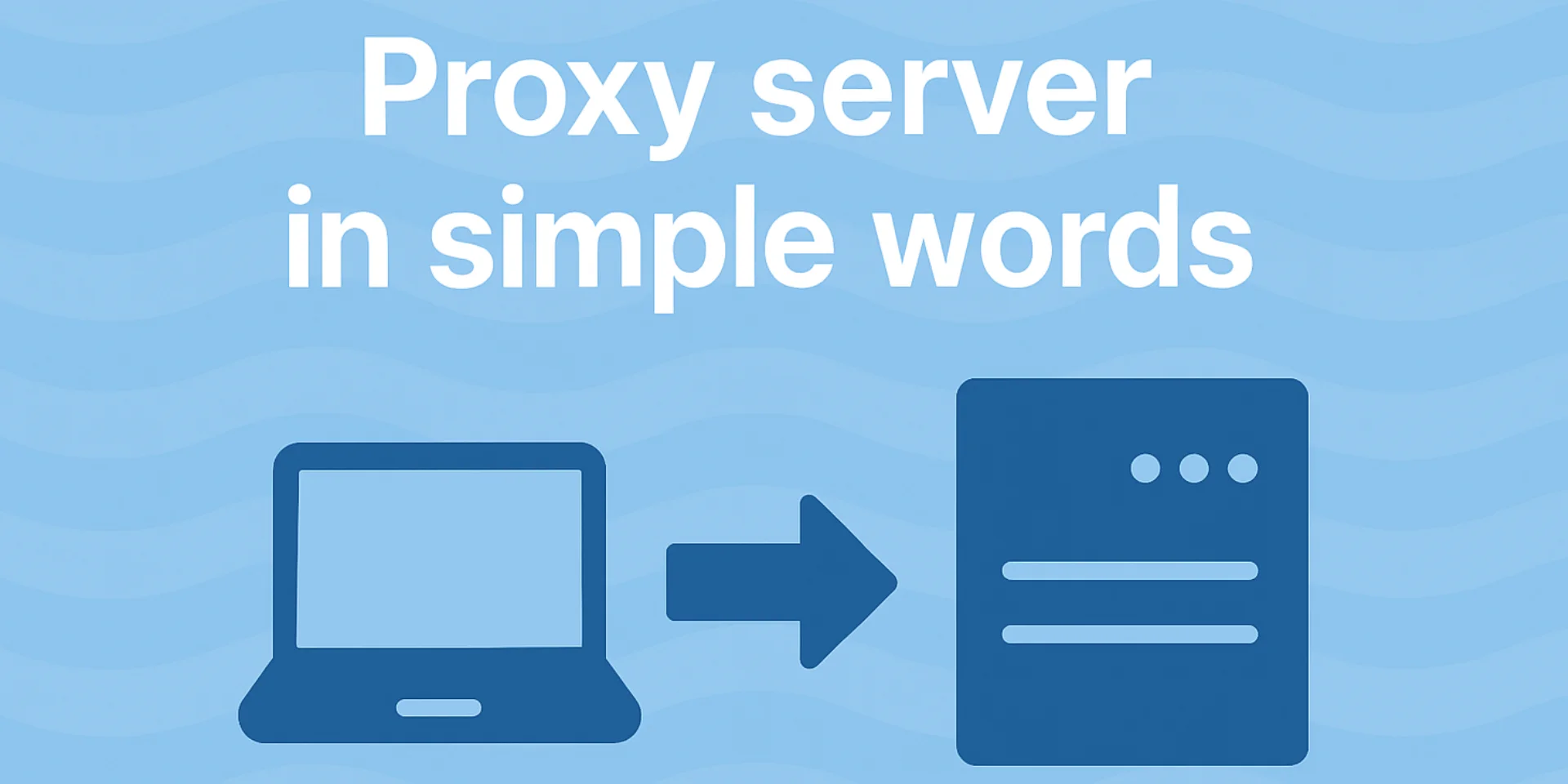Infrastructure with wired and wireless interfaces (Wi-Fi, Bluetooth, WiBro, Ethernet) enables global access to information resources and connects people around the world. Imagine an apartment building with many entrances—each has its own local Internet connection. Once integrated, residents gain shared access to resources and can exchange content with neighbors. Simply put, it's a “network of networks.” This is clearly illustrated on coverage maps, where continents are linked by cables, routers, and providers, while countries, cities, and homes are woven into the World Wide Web through equipment and TCP/IP protocols.
What is a Proxy Server
A proxy (from the English word "representative") is a gateway, intermediary, or conduit that operates on a "client–server" principle. Its architecture is based on user requests and dedicated service machines equipped with hundreds of gigabytes of RAM and RAID-configured hard drives. These machines differ from regular ones by having powerful processors and high performance. Scalability—allowing for the addition of hardware—enables them to handle heavy workloads. A network proxy:
- receives and processes outgoing signals;
- forwards them to the target website;
- ensures data streaming to the appropriate addresses;
- stores data in an archive.
Information caching and background auto-updates of copies eliminate the need to repeatedly request data from the source server, significantly speeding up data delivery.
Anyone can connect to the global Internet via a browser and become an active user, or even install software to run their own server. Data exchange occurs after the provider connects to a DNS service, where a domain name is automatically translated into a host or IP address. Thanks to unique digital or alphanumeric identifiers, protocols, and connections with network devices, clients quickly receive the requested data packets.
Proxy servers can be forward, intermediate, or reverse.
Forward proxy modifies outgoing requests and forwards them to search engines, providing access to restricted websites.
Reverse proxy receives and compresses data packets, then sends them to users and archives. It is especially useful for websites with multiple servers, offering efficient management of information flows.
How Proxy Is Configured and Works
A proxy server can be connected either automatically or manually by activating the required script according to an algorithm. The configuration steps may vary depending on the operating system.
Step 1. In Windows, click on the Start button and go to Settings. In the Network & Internet section, left-click and go to Proxy to enable the option. At the bottom, enter the provider’s script address and port, then save the data.
Step 2. To complete the process, clear the browser history, go back to settings, search for “proxy,” and send a request to connect to a website.
Step 3. The proxy checks whether the request is blocked and waits for a response. The site sends the web page or file back through the route.
Step 4. The proxy processes the response, filters, compresses, and saves the data, then forwards it to the browser.
On Apple devices with the proprietary macOS operating system, click the Apple icon in the upper-left corner of the screen. Go to System Settings, then navigate to Network and follow this path: Details → Proxies → Configure → OK → Apply. The type of configuration affects both incoming and outgoing data. Algorithms based on request history and outgoing information help build a user’s network profile, while bots filter content according to interests.
How Proxy Saves Traffic
Using algorithms like gzip or deflate, a proxy reduces the amount of transmitted data, compresses image sizes, converts them to other formats (for example, WebP), and removes metadata. This is especially important for smartphones, slow internet connections, and protocols that transfer data via browsers. Example:
- The user requests a website;
- The proxy receives a 1.5 MB web page;
- It compresses the text, removes ads and images;
- Sends a light version of 500 KB to the user’s address.
How Proxy Helps Change IP
A proxy server is part of cybersecurity, creating a gateway between a local network and the Internet. When using security protocols, it sends requests on behalf of the user, so the website doesn’t see the real IP address. Rotating or mobile proxies change the IP every time and leave no digital traces.
What Proxy Does Not Hide
The advanced content adaptation protocol ICAP blocks malicious sites with phishing, viruses, and trojans, preventing data leaks. It helps bypass blocked resources and reduces the risk of direct external attacks. However, it does not prevent online services from collecting data such as geolocation and user activity statistics. For enhanced protection and data filtering, firewalls and other hardware components are often added.
For full anonymity, it’s better to use a VPN because proxies lack end-to-end encryption via cryptographic algorithms. Proxies do not guarantee 100% security for online banking since traffic passes through an intermediary server. A secure communication channel that hides information even from providers is created only by VPNs and highly anonymous intermediaries.
Types of Proxy Servers
Network interaction rules are defined by protocols built into the hardware and software of devices for the “client-server” network model. These protocols are necessary for data exchange, sending mail, and files. The TCP/IP protocol stack unified computer networks into the World Wide Web. TCP controls data transmission, while IP handles routing without establishing a connection. Modern gadgets use different protocols for various tasks.
HTTP creates two connections. First, the request goes to the proxy, then after analysis — to the website. The computer forwards the received response without encryption. Suitable for ad filtering, caching packets, and blocking resources.
HTTPS (HTTP CONNECT) encrypts outgoing traffic. The server sees the connection request but cannot read the traffic content without a man-in-the-middle (MITM) attack. It protects passwords, logins, and bank cards from hacking.
Unlike HTTP, the SSL protocol creates a single connection. When initiating a request, it sends to CONNECT and creates a TCP channel for transmission. Suitable for combining HTTPS and HTTP servers but does not ensure confidentiality. Mostly used for web surfing and hiding the address.
CGI is considered a gateway interface standard. It connects programs with the website’s web server, distributes load, and delivers information packets on behalf of the client in the form of codes. Its drawback is limited speed and options.
Specialized FTP in OSI is an application-level protocol. The command and data channels are designed for accelerated transfer of large files without service information or backup.
SOCKS 4 and 5 create a single TCP connection for streaming information or exchanging P2P, torrents, gaming, and anonymous surfing. When requesting, internet traffic is routed through the proxy on behalf of the client. SOCKS hides IP and personal data during transmission.
By anonymity level
Several types of proxy servers are distinguished by confidentiality level:
- Distorting proxies — provide false geolocation to protect privacy but do not hide that traffic passes through the proxy and data is altered.
- Anonymous proxies — do not reveal the user's location but do not hide the fact of redirection. They prevent data leaks and do not allow tracking user behavior online.
- Highly anonymous (elite) proxies — with enhanced security features hide the use of a proxy, leave no digital traces, block cookies and JavaScript trackers. Considered the most reliable.
Apple protects user data with its "iCloud Private Relay," which routes requests through two independent gateways.
By availability
Open proxies store real IP addresses, search queries, and responses in archives. Traffic from ports is routed by device routers. Used in public places and educational institutions to restrict access to social networks, games, and prohibited sites. Due to overload, they work slowly — around 1-2 Mbps.
Private proxies with fast connections are intended for one user with a dedicated host. They work with IPv4 standard and support all protocols. Static IPs are suitable for streaming, gaming, managing social media, accounts, online shopping, and web scraping.
Corporate (internal) gateways provide web security at the network, transport, and application levels with various authentication and protection mechanisms. Used for:
- employee activity monitoring;
- aggregating news content;
- managing messenger traffic;
- secure storage of business information.
By location
Proxy servers are classified by physical location:
Centralized — located in server rooms. Distributed (remote) — located in different locations, often chosen by companies with regional offices. Residential — with IP addresses from ISPs, hosted on home devices. Data center proxies (DC proxies) — located in data centers. Cloud proxies — operate in virtual infrastructure.
Who Uses Proxies and How
Proxies are used for a wide range of tasks. Regular users rely on them for anonymous browsing, bypassing website restrictions, and accessing region-specific content—like watching the U.S. version of Netflix. Businesses use proxies to reduce bandwidth usage, speed up networks, and streamline file downloads. Residential proxies are helpful for building databases while avoiding anti-bot systems.
SEO specialists need proxies for data scraping, content creation, market monitoring, and ad testing. Marketers can manage up to 10 Instagram accounts without being blocked by using various mobile proxies, allowing them to automate e-commerce activities. Gamers often use proxies to reduce ping and gain access to international gaming platforms. Bot developers and IT professionals use proxies to promote APIs and apps, bypass request limits, prevent network threats, and monitor traffic efficiently.
Who and how use proxies
They serve different purposes. Users need them for anonymous browsing, bypassing blocks, and accessing content from other countries, such as Netflix US. Businesses use proxies to reduce traffic, speed up network performance, and accelerate file downloads. Residential proxies help build databases by bypassing anti-bot systems.
SEO specialists require proxies for data scraping, content creation, market monitoring, and ad testing. Using various mobile proxies, marketers can manage up to 10 Instagram accounts without blocks and automate online commerce. Gamers often install proxies to reduce ping and access foreign gaming platforms. Bot developers and IT professionals use them to promote APIs and apps, bypass request limits, prevent network threats, and monitor traffic.
Possible risks
Setting up a proxy server carries certain risks. Open proxies often intercept messages, files, and personal data when logging into email or banking. Even when hiding the host, the browser can leave digital traces, while WebRTC and JavaScript can reveal addresses, and DNS requests may bypass the proxy. Proxies can also block access and limit functionality. Fake proxies purchased from scam sites infect devices with malware and use traffic for their own purposes.
To minimize risks, IT experts recommend buying paid proxies trusted by users (such as Proxy Sale, FloppyData, Dicloak) that offer fast connections and low protocol interception risks. These proxies keep data secure, compress traffic, and reduce blocking risks to zero. For account security, it is advised not to enter passwords on suspicious proxies or install third-party scripts for specific operations. To maintain privacy online, disable WebRTC and DNS-leak in the browser.